Positions
The InstantCharts trading terminal is designed to maximize trading convenience.Closing trading Positions, entering and canceling Orders, all important trading information is available to the trader in a couple of clicks.
The [Positions] screen has service areas, by clicking on which a Trader performs trading operations. Preliminary settings of Positions control parameters are available in the [Positions: Settings] section.
A Trader needs to:
- Enable/Disable the Profit and Loss control mode
- Set values for Limit and Stop
- Specify the direction of position closing: USTD or BTC
- Enable/Disable the mode of automatic Positions closing
- Select an algorithm and specify a type of Orders when closing Positions
Screen control elements [Positions] are shown in the diagram.
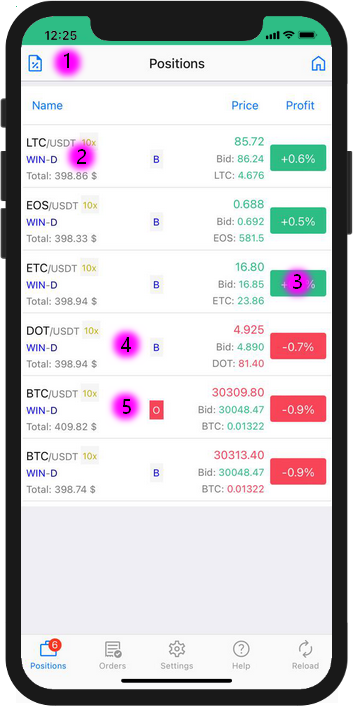

Positions: Create Order
Clicking on the field [3] opens the [Close Position] screen used to close trading Positions with the specified parameters.A trader is required to specify:
- Sell Price
- Price Type
- Order Type
- By the signals of the automatic Trading System, with which the current Position was opened
- By the Trading Complex, according to the set [Stop, Limit] values
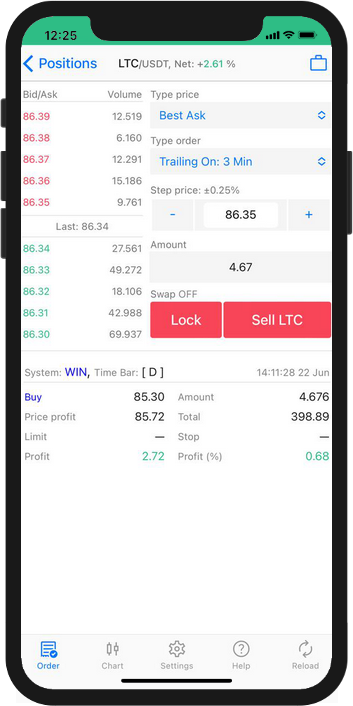
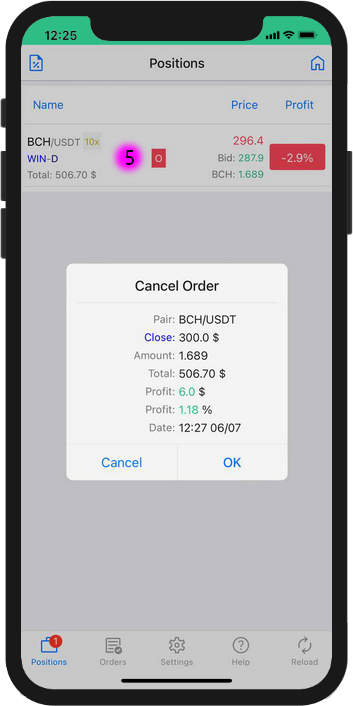
Positions: Cancel Order
Clicking on the field [5], a Trader obtains a full information about the open Order.WARNING!
The Order cancellation is a command to an Exchange which is executed with a delay.
To make sure that the Order is canceled and there is no open Position, a Trader should wait for a notification in the Telegram messenger about canselling the Order.
The color of the Order marker for opening and closing Positions corresponds to the type of the Trading Signal forming the Order.
Detailed information about the parameters of entered Orders is shown in the [Settings: Orders] section.
Positions: Close Position
Clicking on the field [4] a Trader obtains information about the Position.Before using this mode it is necessary to set in the [Settings: Orders] section:
- Price Type
- Order type
- Order execution Algorithm when closing the Position
When closing a Position, the InstantCharts server will take into account:
- Trend value and direction
- Liquidity
- Trading competitors presence
- Trading robots presence
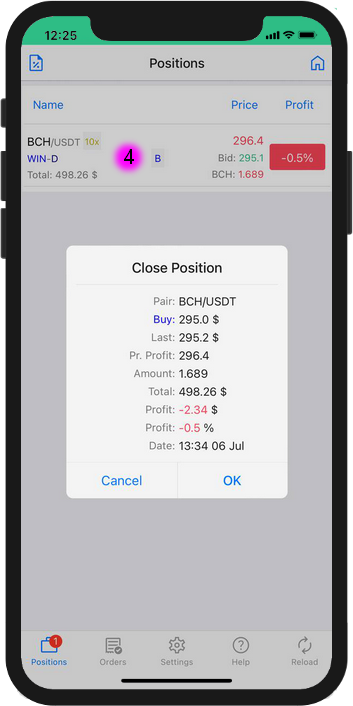

Positions: Open Chart
Clicking on the field [2] a Trader opens the chart where a trading Position is displayed.The horizontal colored line on the chart displays the trading Position opening price.
The line's color corresponds to the Trading System identifier's color.
The information panel [2] on the chart displays:
- Position opening price
- Trading System on which the Position was opened
- The Trading System Time interval
- Current profit value expressed in (%)
Positions: Statistics
Clicking on the field [1] a Trader obtains a full information on completed trades and current positions.A trader is able to configure the displaying statistics mode for the selected Trading System or for all Trades.
Trading statistics contains 4 information sections:
- Trading Account Status: Current profit, Part of balance used
- Trading results: Profit earned, Trade turnover
- Quantitative characteristics of trading: number of trades, average profit and loss
- Statistical characteristics: Pwin probability, Win/Loss ratio
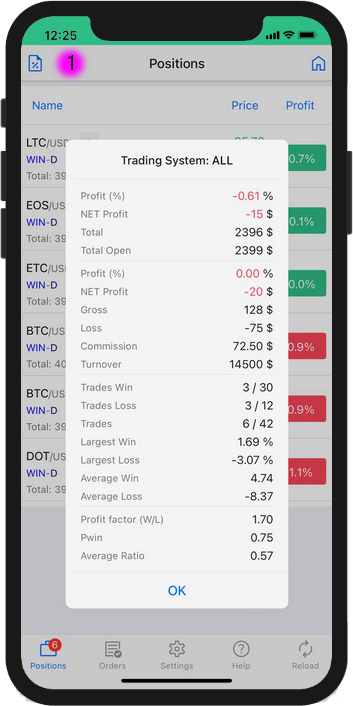
More detailed information about all modes available through the [Positions] screen can be found in the InstantCharts application in the [Help] section.