Messaging
The InstantCharts service uses the Telegram messenger to confirm trading operations on the exchange.Messages about all important events are delivered via Telegram BOT: @InstantChartsBot.
InstantCharts service uses notifications for:
- Control access to InstantCharts service
- Trading operations Confirmation
- Transmitting Trading Signals
- Current positions Profit control
- Reporting errors in the InstantCharts service or on the Exchange
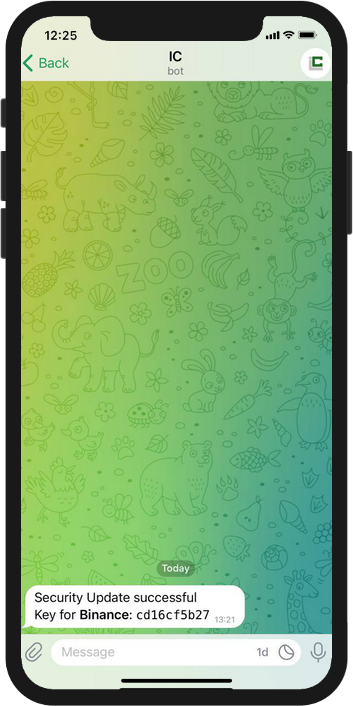
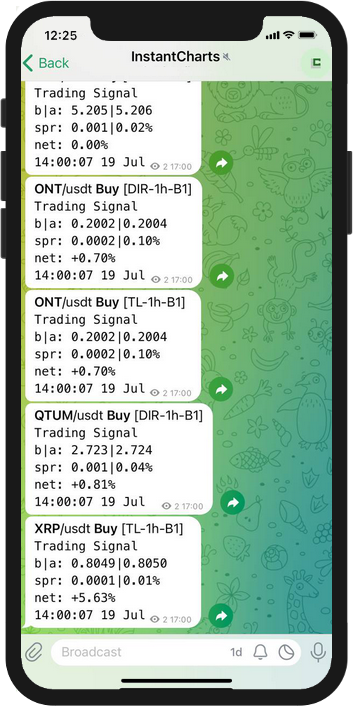
Messages
All trading operations confirmation messages are divided into groups:- Messages about the Trading Account status
- Messages about entered Orders
- Messages about confirmed Trades
- Position Status Messages
Messages about entered Orders contain information about the Order status.
Messages about Transactions contain a full information about the conducted transactions: opening price (Prc), profit price (Pr+), quantity (Amount) and Position value (Total).
Position status messages contain information about the profit value. In the mode of automatic closing of Positions the trader receives a notification about closing of a Position.
When the mode of automatic closing Positions is switched off, a trader receives a notification when the Position reaches the set value of Profit.
Messages fields
Abbreviations in the names of fields:- BTC/USDT Buy: Pair Signal
- [TL-1h-S1]: [System-TimeBar-Server]
- prc: Price entry
- opn: Price open, Date open
- clo: Price close, Date close
- rat: Order rate
- prf: Profit (%)
- pr+: Price profit = Price entry + Commission x 2
- net: Net change
- lim: Limit
- sto: Stop
- com: Commission
- bal: Balance
- tot: Total
- amo: Amount, Order Amount
- ent: Entry Price / Entry Date
- b|a: Bid | Ask
- spr: Spread(%) = (Price - Bid)/Price x 100
- err: Error No / Error Name
- id: Order ID, Position ID, Signal ID
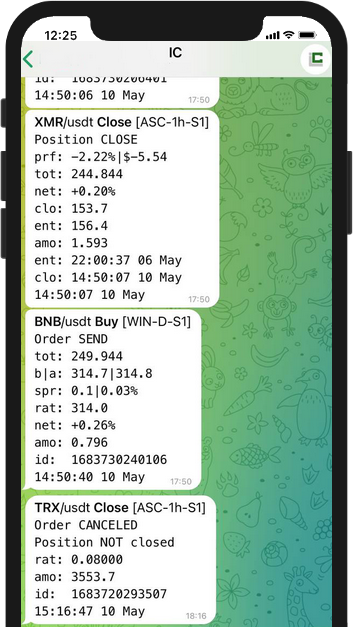
WARNING!
All messages are generated at the moment of execution on the exchange, not at the moment of forming a command for execution in the Application. When executing important operations, it is necessary to wait for a confirmation message.