Installing the Application
The Trading terminal InstantCharts is available for downloading and setting up- Windows
- MacOS
- iOs
- Android
Create the PWA application on your device for easy use with the InstantCharts terminal.
PWA, or The Progressive Web Application, is a new generation of applications that combines the benefits of websites and mobile applications and thus provides fast and convenient operation as well as quick updates, independent of the app stores policy.
On devices with the Android operating system there’s an extra possibility to setup the InstantCharts terminal: Before setting up the application instantcharts-XXbtc.apk you need to check its checksum
SHA256: 3cbfc169363543be762f455b7bee80fad24a5caf57d086e0a742efac86f1f856
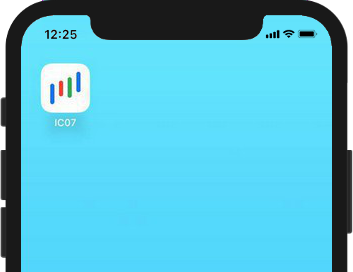
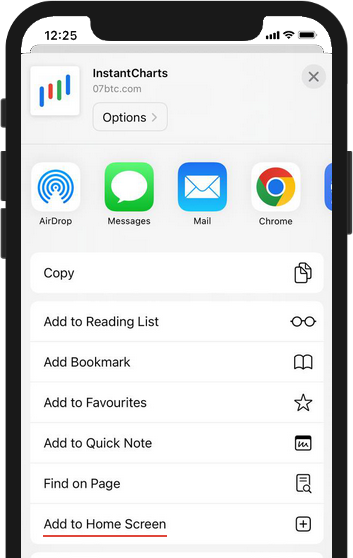
Creating PWA application on iPhone, iPad devices
To create the PWA application on iPhone or iPad follow the link in Safari browser.https://07btc.com/pwa/
After clicking on the link and loading the page, go to the browser section [Options] and click on the [Add to Home Screen] button.
Installation of the application takes the time necessary to load the resources of the trading terminal InstantCharts. The InstantCharts application is about 10mb in size.
On iPhone and iPad devices the PWA application uses security rules set for Safari application.
The PWA application is updated automatically.
Creating the PWA application on Android phones
To create the PWA application on Android phones follow the link in Chrome browser.https://07btc.com/pwa/
Once the link is clicked and the page is fully loaded, a button, inviting you to install the application, will appear. To install the application, click on the [Add InstantCharts application to the main screen] button.
Installing the application takes the time necessary to load the resources of the InstantCharts trading terminal. The InstantCharts application is about 10mb in size.
On devices with Android operating system the PWA application uses security rules set for Chrome application.
The PWA application is updated automatically.
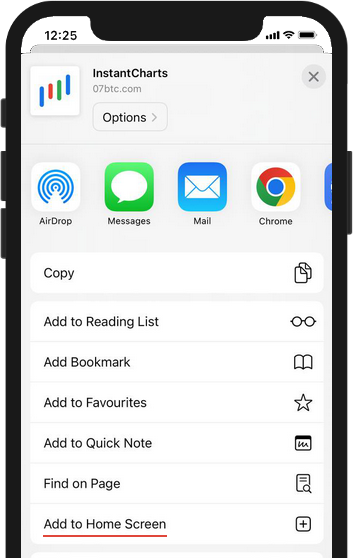
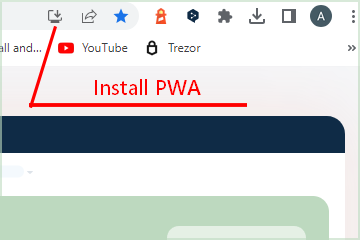
Creating the PWA application on a personal computer
To create the PWA application on a personal computer go to the following link in Chrome browserhttps://07btc.com/pwa/
After following the link and full loading the page it is necessary to click on the [Install PWA] button located in the browser's URL invitation line.
Installing the application takes the time required to load the resources of the InstantCharts trading terminal. The InstantCharts application is about 10mb in size.
On a personal computer the PWA application uses security rules set for Chrome application.
The PWA application is updated automatically.
After installing the application on your device, launch the InstantCharts application.