Balances
The [Balances] screen contains a full information about trading balances on a Trading Account.Before using Trading Terminal, in the [Balances: Settings] section it is necessary to set the main cryptocurrency of a Trading Account.
The type of the main cryptocurrency (USDT or BTC) affects:
- Trading Balance calculation
- Trading operations when liquidating balances
The Trader has an access to the following modes:
- Viewing the history of trading operations on the price chart
- Trading balance's liquidation for the selected cryptocurrency
When executing the group command, the trading balances of altcoins and major cryptocurrencies (USDT or BTC) are liquidated into the main cryptocurrency of the Trading Account.
The group command execution is done through the [Settings] section.
The [Balances] screen control elements are shown in the diagram.
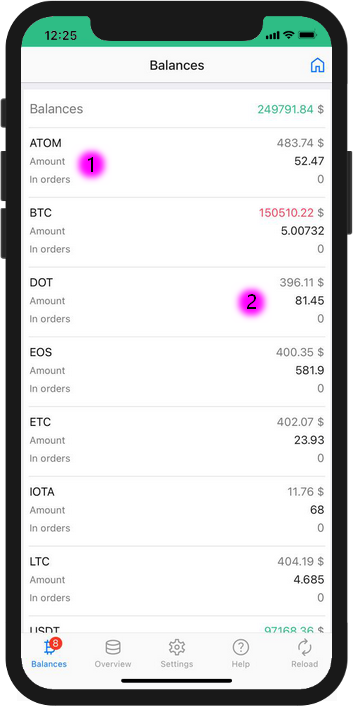

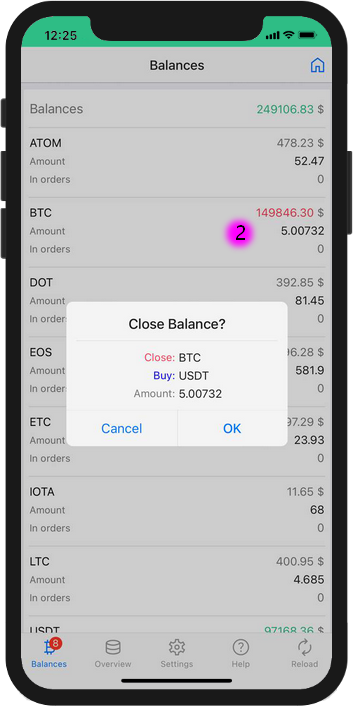
Balances: Close Balance
Clicking on the field [2] a Trader is able to liquidate the cryptocurrency balance.Liquidation of cryptocurrency Balance is made automatically according to pre-set parameters and algorithm in the [Orders: Settings] section.
After liquidating the balance, the InstantCharts Trading Complex deletes records in Trading Positions.
When deleting records in Trading Positions, the trading statistics is not saved.
More detailed information about all modes available through the [Balances] screen can be found in the InstantCharts application in the [Help] section.