History
The [History] screen contains:- Trading statistics on virtual and real trades
- Information about Trading Signals received by a Trader according to subscription
- Results of real trading operations on the received Trading Signal
- Results of virtual trading operations on the received Trading Signal
The Information field [3] contains information about real trading operations on the received Trading Signal. The result of a trade operation is displayed in the trading statistics only after the Trade Position is closed. Clicking on the field [3] a Trader is able to delete the record in the history journal.
The Information field [4] contains information about virtual trading operations on the received Trading Signal. The result of a trade operation is displayed in the trading statistics only after the Trade Signal to close a Trade Position is received.
The [History] screen control elements are shown in the diagram.
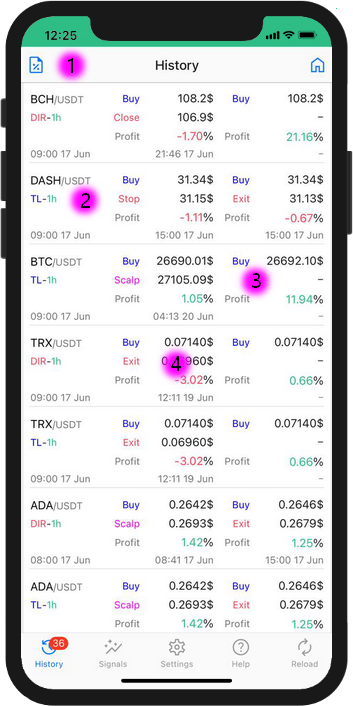

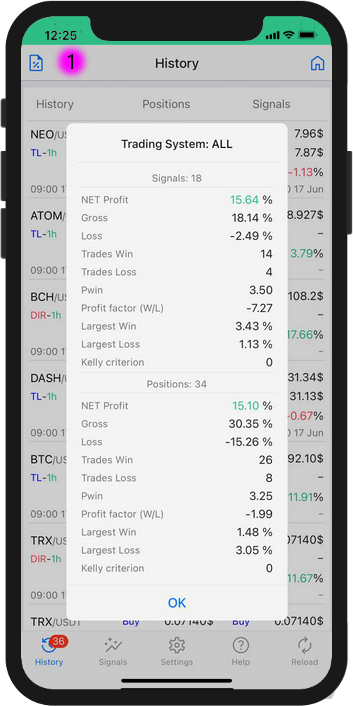
History: Statistics
Clicking on the field [1] a Trader gets statistics on virtual and real Trading Transactions.Comparative characterization of virtual and real trading indicators is an important factor that should be taken into account in real trading.
Trading statistics shows the efficiency and main statistical indicators of Trading Systems.
Position statistics displays the Trading Transactions carried out with Automatic and Manual Trading.
More detailed information about all modes available through the [History] screen can be found in the InstantCharts application in the [Help] section.