Messages
The InstantCharts service uses the Telegram messenger to publish Trading Signals and confirm trading operations on the Exchange.Messages are delivered via Telegram BOT:
@InstantChartsBot
To receive Trading Signals you need to:
- Install the Telegram application on your device using the following link: Telegram.org
- Register in the InstantCharts channel using the following link: InstantCharts
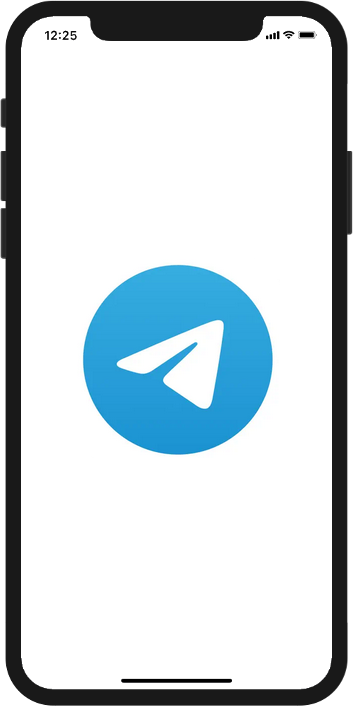
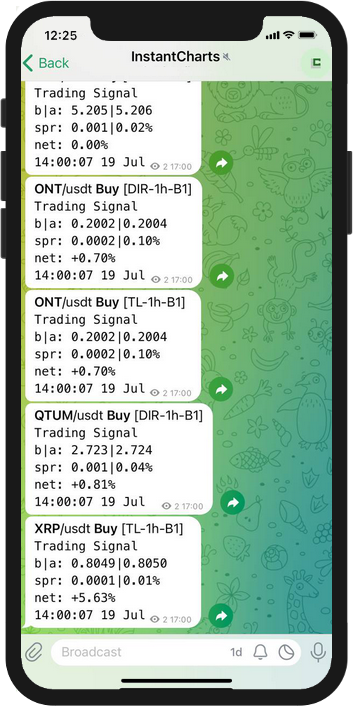
Trading Signals
Trading Signals of trading systems are published in InstantCharts channel:- Ultimate Trading System [ULS] - The original trading system of the InstantCharts service
- Ditect Trading System [DIR] - Trend Trading System/li>
- Oscillator Trading System [OSC] - Trading system based on Divergence search
- TrendLine Trading System [TL] - Trading system based on trend lines breakdowns
- Market Scanner [SC] - Trading system for searching strong price movements
Trading signals are formed on the basis of trading data of Binance exchange. Market Scanner trading signals are generated based on the trading data of the exchanges where these cryptocurrencies are traded.
Chart
The the Trading System's work is shown on the chart.The chart can be opened by clicking on the message published in the InstantCharts channel. The chart contains information:
- About the Trading Signal
- About Stop value
- About the expected profit Limit value

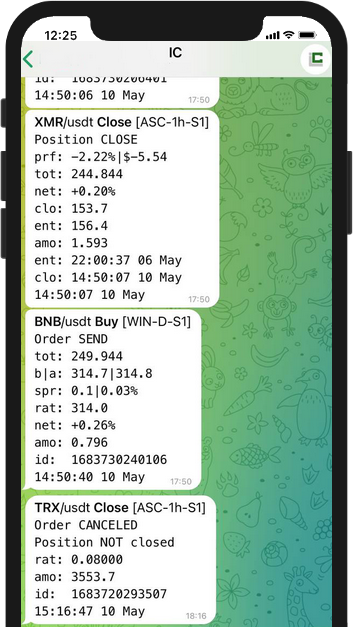
Messages fields
Abbreviations in the names of information fields of Trading Signals:- BTC/USDT Buy: Pair Signal
- [TL-1h-S1]: [System-TimeBar-Server]
- prc: Price entry
- opn: Price open, Date open
- clo: Price close, Date close
- rat: Order rate
- prf: Profit (%)
- pr+: Price profit = Price entry + Commission x 2
- net: Net change
- lim: Limit
- sto: Stop
- com: Commission
- bal: Balance
- tot: Total
- amo: Amount, Order Amount
- ent: Entry Price / Entry Date
- b|a: Bid | Ask
- spr: Spread(%) = (Price - Bid)/Price x 100
- err: Error No / Error Name
- id: Order ID, Position ID, Signal ID
WARNING!
All messages are generated at the moment of execution on the exchange, not at the moment of forming a command for execution in the Application. When executing important operations, it is necessary to wait for a confirmation message.