The advantage of using the InstantCharts service
InstantCharts is an automatic complex of trading account management on the cryptocurrency market.Using the InstantCharts service you get maximum trading operations Profit and minimise losses.
The terminal allows you to:
- Eliminate technical errors when using standard Exchange Terminals
- Guaranteed to save SPRED (ASK - BID > 0.2-2.0%) on every trade
- Efficiently counteract trading robots, trading competitors and exchange manipulations
- InstantCharts is an excellent alternative to stock manipulation with COPY TRADING
- Organise your trading using an effective Trading Strategy
- Minimize the opening price and maximize the profit when closing trading Positions
- Automatically close profitable Positions with maximum profit, liquidate unprofitable Positions with minimum loss
- Carry out group operations to open and close Positions, liquidate trading Balances in critical situations
- Jointly use the Trading Account by several Traders
- Use the Terminal as a trading manager to manage your Trading Account
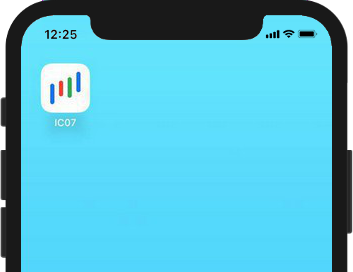

Technical errors elimination when Using Standard Exchange Terminals
The InstantCharts trading terminal is designed to provide maximum convenience while trading.Opening and closing trading positions, entering and cancelling orders, statistics, information about the trading account are available to a trader in a single click.
Before starting trading a Trader:
- Sets Trading parameters
- Sets trading restrictions
- Configures the modes of the trading terminal
Trading Parameters:
- Trading Symbols Lists
- Cryptocurrency market - BTC, USDT
- Types of Orders used
- Types and modes of Orders entering
- Values of dynamic stops, limits
- Position control parameters
Trading restrictions:
- Trading Position size
- Maximum number of simultaneously opened Positions
- Maximum number of simultaneously opened Positions for a Symbol
- Part of Balance for a Symbol
- Conditions for Positions opening
- Conditions for Positions adding and averaging
Trading terminal modes:
1. Manual Trading
In the manual trading mode a trader selects trading symbols independently. The Trading is carried out according to pre-set parameters and trading restrictions. A trader does not need to specify the price and the size of the Position when opening and to calculate the current profit, to specify the price and the size of the Position when closing. All trading operations are performed by a single click. The trading terminal automatically monitors and sets trading restrictions.2. Semi-Automatic Trading
In the Semi-Automatic Trading mode a trader forms a trading strategy, receives trading recommendations and signals. Analysing trading signals on the chart, a Trader confirms and opens trading Positions in automatic mode. Trading in semi-automatic mode is carried out according to pre-set trading parameters and restrictions. The Trader does not need to specify the price, the value of the opened Position. The trading terminal automatically monitors and sets trading restrictions.3. Automatic Trading
In the automatic trading mode, a Trader selects a trading system, a cryptocurrency market, trading Symbols and specifies the mode of opening and closing Positions. The Trading Terminal automatically places orders on the exchange according to the received trading signals and controls trading Positions.The description of trading strategies can be found in the HELP section of the InstantCharts Trading Terminal.
Additional profit from saving spread at constant price change
Spread is the difference between the buying price (BID) and selling price (ASK). On non-liquid trading symbols the spread reaches values of 0.5-5%.In case of active trading, the Exchange's COMMISSION and SPREAD can eliminate all the profit gained from Trading operations.
In order to save spread when buying, it is necessary to use a dynamic limit order with the Best BID value, when selling, it is necessary to use a dynamic limit order with the Best ASK value.
Trying to open or close a position quickly and guaranteed,a trader practically always sacrifices the spread. Such tactics when opening and closing Positions are used because of unwillingness to constantly change the price of Order when the price changes quickly.
InstantCharts trading terminal supports automatic algorithms of entering, controlling and rearranging Orders to save spread when opening and closing Positions.
Algorithms of Order type selection and Order price setting are described in the HELP section of InstantCharts trading terminal.


Countering Trading Bots, Trading Competitors and Exchange Price Manipulation
The main purpose of a trading bot, trading competitor or unfair stock exchange price manipulation is to prevent a Trader from opening and closing a Trading Position in a profitable way. The larger the size of a Trader's position, the more opposition he meets when opening a Trading Position.When opening and closing Trading Positions, InstantCharts trading terminal uses Strategies of optimal selection of the Order execution price based on prices and lot sizes presented on LEVEL II. When calculating the optimal execution price of an Order, the size of the position to be opened, the speed of price movements, the presence of trading robots and trading competitors are taken into account.
Strategies for calculating the Order execution price are described and contained in the HELP section of InstantCharts trading terminal.
InstantCharts is an alternative to stock exchange manipulations with COPY TRADING
One of the main reasons for the stock exchange crash of 24.10.1929 in the USA was the use of COPY TRADING principles in exchange trading and publication of trading recommendations by Exchanges and Brokers.After the stock market crash of 24.10.1929 in the USA, COPY TRADING was banned at the legislative level and is subject to criminal prosecution for reasons:
- Lack of ability to reliably verify Trading results
- A self-fulfilling stock market event
- INSIDE and SALE of illiquid Assets
- Market run-up - PAMP, DUMP
- Manipulations with illiquid assets


Organise your trading using an effective Trading Strategy
The InstantCharts service contains original and classic trading strategies.- Ultimate Trading System [US] - an original trading system of the InstantCharts service.
- Ditect Trading System [DIR] - Trend Trading System
- Oscillator Trading System [OSC] - Trading system based on Divergence search
- TrendLine Trading System [TL] - Trading system based on trend lines breakdowns
- Market Scanner [SC] - Trading system based on strong price movements search
- Trading Chaos [WIN] - Batch Trading Strategy
Maximise profits when closing trading Positions on trends
The InstantCharts service supports dynamic virtual orders - STOP-LIMIT. This type of orders monitors the price growth rate and volatility and automatically closes a trading position in case of a sharp change of a trend direction. The trading position is controlled, but the order is not placed on the market.Automation of the process of trend control and automatic closing of the Position allows you to get the maximum profit, which is NOT ACHIVABLE with the manual method of controlling Positions.


Joint use of a Trading Account by several Traders
The InstantCharts service allows to share a Trading Account without the need to open and register a corporate account by several Traders.All trading restrictions are operated by a Trading Account Administrator.
The Trading Account Administrator sets the following restrictions for each Trader:
- Maximum part of Balance to use by an individual Trader
- Maximum Position size for Traders
- Maximum number of Positions for Traders
- Enables and disables trading operations by individual Traders
The Trader has the opportunity to conduct Trading Operations only within the allocated Assets.
The Trader can additionally set restrictions on trading operations within the restrictions set by the Trading Account Administrator.
A separate record of trading operations and statistics is kept for each Trader.
The Trading Account Administrator additionally has the opportunity to receive summarised information on operations on the trading account.
Trading Terminal as a trading manager for Trading Account management
The InstantCharts Trading Terminal supports the mode of virtual opening of Positions.This mode allows you to use the Trading Terminal as a tracker or a trading account manager.
Real trading operations can be carried out via WEB interface or the Exchange Trading Terminal and entered into the InstantCharts Trading Terminal with the help of virtual Orders.
In the manager mode the Trading Terminal continues to:
- Control current Positions
- Keep records of trading operations and report on yuor Trading Account
- Calculate and save Trading Statistics






